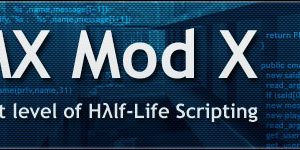插件名称:PokeMod (宝可梦MOD)
版本号:1.2.2
作者:Emp`
汉化:点通·哭无泪
说明:
1、宝可梦MOD。
2、在1.8.2下编译成功。
3、尽最大努力的去进行了汉化,但仍有少量部分无法进行汉化。
BY:点通·哭无泪
Copyright 2023.7.28
Public 1.2.3RC can be found here.
1.2.3RC2 can be found here.
2.0 Beta can be found here.
Don’t prejudge this mod just because it’s about Pokemon, it is one of the most complicated mods around and it is growing intensely.
Has been tested on Counter-Strike 1.6, unofficially on Condition-Zero, and a little bit on Day of Defeat and Natural Selection.
So what is PokeMod?
-It is a game modification that incorporates the old gameboy games. Players choose a starting pokemon, gain experience, and catch new pokemon. As players level up their pokemon, that pokemon’s skill will become more deadly. If a pokemon manages to evolve into another pokemon, the new pokemon will have a new skill plus its predecessors. However, players are limited to using a single pokemon at one time, but can have a ‘party’ that they can switch with on the fly with the command /go. Some pokemon are designated as ‘global’ pokemon, and as long as they are in your party, their skill will work as well.
-There is also a unique item system that has been developed where server owners can manage and create new items based on a simple file (items.cfg). This item system can be utilized to create an almost endless amount of items that you can imagine.
-Additionally with PokeMod there is a ‘PokeRank’ system, where players gain points every time they level up their pokemon. This can become competitive as there are defaulted 11 types of pokeranks, starting from Pokemon Finatic and working to Legendary Guru. On top of these individual ranks, there is also a server rank. If you have the top pokerank in the entire server, you will be designated as the Pokemon Master, and the next four highest are part of the Elite Four.
-Another feature in PokeMod is the ‘Wild’ and ‘Trainer’ mode. Players are defaulted to trainers, but can switch by saying /wild. In Wild mode, they will be assigned a random pokemon with a random experience. Wild pokemon gain experience twice as fast as trainers, but once you die, you become a new pokemon.
-Not commonly used in PokeMod is the ‘Safari’ mode. This mode allows players to choose any pokemon that the server has enabled for Safari mode. There is no experience gain and players are able to change pokemon freely. Pokemon can either be disabled, admin only, or set to a level.
How can I configure PokeMod to my liking?
-PokeMod has many types of configurations found in the configs/pokemon/ folder. Within each file, there are customizations available. For more deep changes, such as saving type or game type, you must edit the custom.inl or skill_defines.inl then recompile for a new pokemod.amxx.
items.cfg – As described earlier, you can change and add items to PokeMod. You may set what they do, their price, and other things. You can also categorize them so you may buy items easier once in PokeMod.
maps.cfg – This can be used to have map specific configurations. You can do any normal console command, or additionally, you can either disable PokeMod (-disabled) or turn skill use off (-skills_off) so players cannot use their skills but they can still gain experience. With -disabled and -skills_off, PokeMod does not precache any models, sounds, or sprites, that way you can still play the huge maps such as fun_allinone.
pokedex.txt – Although it is not suggested that you change this file, you can edit the description and name of skills here.
pokemod.cfg – Here you can edit cvars for PokeMod that will be loaded on map startup. You can change whether PokeMod is on to what admin is needed for PokeMod admin commands. If you wish to change values in this file in-game, instead of using the normal cvar command (amx_cvar) use the new pm_cvar command and it will save to the file as well.
pokemon.cfg – Within this file, you can change many properties of pokemon. You may change how much delay there is after you use its skill, whether it is a global pokemon, what type it is, and even what it evolves to and when it evolves.
safari.cfg – In Safari mode, the pokemon are given a set level, this is where you set that level. If you set to 0, then no one can use this pokemon in Safari mode. If set to a negative number, only admins can use this pokemon during Safari mode.
xp_table.ini – Inspired by SuperHero Mod, now you can easily change what each level is and how many levels there are. (Note that you will also have to change a define in custom.inl if you want more than 99 levels)
How can I check if PokeMod is working?
-With version 1.2.0, you can now access the command pokemod and pm. If no argument is supplied, it will display information about PokeMod, such as if it is disabled, is missing files, or running smoothly.
Also with this command, you can change PokeMod’s on/off states.
pokemod on/off – turns pokemon on or off
pokemod safari on/off – turns safari mode on or off
pokemod debug # – changes the debug level
pokemod debug <word> – changes the debug key
pokemod debug off – turns debugging off
Code:
//–ChangeLog–//
* v1.2.2 – 02/01/08
* – Dropped hamsandwich module and added back fun module
* – Fixed and cleaned AoEdamage and Linedamage
* – Fixed speed issue that was occuring
* v1.2.1 – 01/26/08
* – Fixed fire status
* – Fixed harden skill
* – Fixed menus not working occasionally
* – Fixed mist and sky attack not displaying in correct position
* – Redid type system to prepare for 1.3.0
* – Added status effects for normal pokedamage function
* – Redid how status effects are calculated in pokedamage
* – Added type None
* – Added prefix TYPE_ to the type defines/enum
* – Redid admin commands
* – Fixed weird damages with AoE and Line damage
* – Dropped engine module, now uses fakemeta_util
* – Dropped fun module, now uses fakemeta and hamsandwich
* – Removed time include
* – Now requires Hamsandwich module
* – Fixed rock slide skill
* – Bots now release pokemon randomly
* – Fixed global skills being able to be done twice
* – Fixed dodrio
*
* v1.2.0 – 12/24/07
* – Seperated into smaller files
* – Added xp and lvls
* – Added more pokemon
* – And a lot more (for full list, check PokeMod forums)
* – Now requires AMXX 1.8 or greater
*
* v1.1.1 – 07/06/06
* – Fixed some things
* – Added some cvars
* – Cleaned code
* – Made a little bit ready for when lvls and xp are added
*
* v1.1.0 – 06/29/06
* – Redid menus
* – Added more pokemon (33 in total)
* – Cleaned code
* – Changed cvars to pcvars
* – Now requires AMXX 1.71 or greater
*
* v1.0.1 – Never Released
* – Fixed some stuff
* – Cleaned code
* – Added more cvars
*
* v1.0.0 – 01/15/06
* – Released to the public
*
//–Credits–//
* – Onix – modified sprites and sounds code from yang’s Veronika hero
* – Abra – used PassAimTest code from sharky / JTP10181 ‘s Batgirl hero
* – Growlithe – modified Cheap_Suit’s flamethrower
* – KoST – for the get_distance_to_line stock
* – VEN – for his fm_is_ent_visible stock
* – Kadabra – based on vittu’s SSJ Gohan hero
* – Magmar – made by Om3gA
*
* – Config files – based on superheromod’s
* – XP Save key – based on superheromod’s
* – Sounds – used some sounds from FFX mod
* – Models – used Prof. Oak model from old abandoned Pokemon Mod for Half-Life
* – original pokeball made by Emp`, fixed by Om3gA
* – PokeLoop – used loop code from {HOJ} Batman/JTP10181 ‘s Captain America hero
* – NPCs – used Twilight Suzuka’s NPC guide thing
* – MYSQL Saving – Superhero Mod
* – SQLx Saving – Teame06
* – Dynamic Natives – help from Hawk552
* – Other – modified mole code from WC3FT mod
* – is_user_outside stock from timer16 by Twilight Suzuka
*
* – Anything not listed here was most likely done by Emp`
*
//–To Do–//
* – More pokemon???
* – Personal colored huds
* – Custom pokemon support
* – PP points
* – Use New File Natives
* – Read files rather than having defines
* – Full MultiMod support for DoD and NS
*/
When run for the first time, config files will be made in amxmodx/configs/pokemon/
When updating to a new version, type pm_reset all in console to get newer config files.
Admin Commands
pm_givepoke <nick | @TEAM | @ALL> <pokemon name> [level] – gives players a pokemon
pm_setpoke <nick | @TEAM | @ALL> <pokemon name> – temporarily gives players pokemon power
pm_takepoke <nick | @TEAM | @ALL> <pokemon | @ALL | @# | @C> – takes a pokemon away from players
pm_morph <nick | @TEAM | @ALL> <pokemon | @ALL | @# | @C> <new pokemon> – morphes a pokemon into a new one
pm_givexp <nick | @TEAM | @ALL> <pokemon | @ALL | @# | @C> <amount> – gives xp to players pokemon
pm_setxp <nick | @TEAM | @ALL> <pokemon | @ALL | @# | @C> <amount> – sets xp on players pokemon
pm_addrank <nick | @TEAM | @ALL> <amount> – gives rank points to player
pm_setrank <nick | @TEAM | @ALL> <amount> – sets rank points on player
pm_setlevel/pm_setlvl <nick | @TEAM | @ALL> <pokemon | @ALL | @# | @C> <level> – sets level on players pokemon
pm_giveitem <nick | @TEAM | @ALL> <item name> [amount] – gives players an item
pm_debugger <nick | 0> – changes who recieves the debug messages
pm_help – shows admin command help
pm_cvar <cvar> [new value] – view/change value of pokemod cvars
pm_enable <pokemon | @ALL> [additional pokemon] – enables the use of a pokemon
pm_tempenable <pokemon | @ALL> [additional pokemon] – temporarily enables the use of a pokemon
pm_disable <pokemon | @ALL> [additional pokemon] – disables the use of a pokemon
pm_tempdisable <pokemon | @ALL> [additional pokemon] – temporarily disables the use of a pokemon
pm_pokemart <pokemon name | item name> <price> – changes items in Pokemart
pm_safari <pokemon name> <level> – changes pokemon in Safari
pm_reset <file> – resets pokemod file
pm_loadconfig – loads pokemod config files
pm_erasexp – erases all xp
Player Say Commands:
/pokecommands – shows complete list of commands in pokecommand
/pokehelp – shows basic information about PokeMod
/save – saves your PokeMod data (unless saving is off or safari mode is on)
/pokedex poke – shows information about the pokemon specified (ex. ‘/pokedex 1’ or ‘/pokedex bulbasaur’)
/pokemenu – shows PokeMod menu if you’re dead or close to a Prof. Oak
/pokehud up/down – moves the PokeMod HUD up or down (ex. ‘/pokehud up’ or ‘/pokehud down’)
/playerspokes – shows everyones pokemon
/pokemart item amount – buys the amount of the item
/pokeitem item – view information about the item
/go – shows menu to select your active pokemon
/mypokes – shows the pokemon in your party
/switch poke1 poke2 – switches pokemon with another
/release poke – attempts to release a pokemon into the wild
/give player pokemon/item – gives your pokemon/item to player (ex. ‘/give Emp pikachu’ or ‘/give Emp potion’)
/wild – become a random wild pokemon
/trainer – become a trainer
/pokerank – view players pokeranks
Player Console Commands:
pokemod – shows PokeMod information about server
+pokeskill – uses your current skill
+pokeskill# – uses this skill without having to go through the menu ( +pokeskill1, +pokeskill2, etc. )
+pokeitem – shows menu of your current items
Many attributes within PokeMod can be changed in the files custom.inl and skill_defines.inl. With these changes, you should be able to have a unique PokeMod experience.